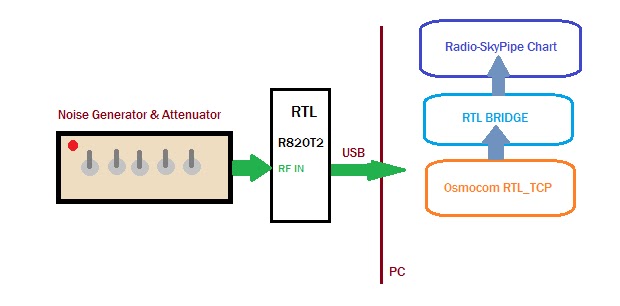|
| Usable wide spectrum displays from RTL dongle receivers down to 5 MHz without an upconverter! |
Raydel, CM2ESP, has released a new version of his wide spectrum implementation of the RTL dongle drivers from Osmocom. In the last post about this in June, we looked at a stacked spectrum output as it appeared on Radio-Sky Spectrograph (RSS). The spectrum in that version obviously did not display even gain over frequency. Even a single spectrum from the RTL (and other SDRs) has a diminished "gain" at the edges due to the windowing in the FFT process. This drop off at the edges was quite apparent in these stacked spectra (see below), Raydel eliminated this problem by using only the central portion of each spectrum, and then using more spectra in the stack to make up for the omitted slices.
 |
| The original RTL Wide Spectrum display showed strong banding due to decreased gain at the band edges. |
Raydel's new code has 3 spectrum frequency spans that you may use, 7.68 MHz , 15.36 MHz, and 30.72 MHz. The correspond to the Narrow, Medium, and Wide in #Scan Bandwidth Mode, The lowest frequency is specified instead of the central frequency. You can select from 240 or 480 frequency channels in the RSS output. Raydel, included a spike filter. The #Output Mode is designated as Power or Voltage. I am not sure of the math behind this but the Power setting seems to be less sensitive but with more dynamic range than the Voltage setting. Finally, there is a #Post FFT applied gain parameter that you will need to play with to get the output in the right range for output to RSS.
 |
| I made this scan using CM2ESP's new application and a short antenna. The content does not matter except that it shows significantly less banding than the previous image RTL Wide Spectrum. |
The new wide spectrum program (Solar Sweeper) uses an INI file like the following:
#RTL Solar Sweeper RSS Server Config File.
#DON'T MODIFY LAYOUT!!! Change only values.
#Gain of RTL Dongle (eg: 28.0)
49.6
#Scan Lower Frequency in MHz (eg: 20.5)
17
#Scan Bandwidth Mode (0 is Narrow, 1 is Medium and 2 for Wide)
0
#Rudimentary Spike Filter (0 is OFF, 1 is ON)
0
#Output Mode (0 is Power, 1 is Voltage)
1
#Channels Number (0 for 240; 1 for 480)
0
#Post FFT applied gain (eg: 500)
500
You won't have to manually write to the INI file. I built a configuration panel for RTL Wide Spectrum,
As with the earlier version, Raydel's new code can use frequencies below 24 MHz with the R820T tuner because we are using the low frequency enabled version of rtlsdr.dll. With one of my computers I was able to get down to 17 MHz without an upconverter. On another, I could get lower but I had to max out the tuner gain to see anything. Raydel reports a better result at lower frequencies, though he also uses a high tuner gain. Look at Fig 1. above. He was able to scan down to 5 MHz without an upconverter,
The stacked spectra do not always give a perfect display. The RTL receivers are very prone to overload, especially when the tuner gain is set high and of course when strong signals are present. This can manifest as flaring across the spectrum, so sometimes you will see a given frequency slice that is much brighter across its entire bandwidth than its neighbors. Try different gain settings. You should only be using the maximum tuner gain when you must.
RSS update, requires previous install of RSS. If you do not have RSS get it here. Then do the update found at http://radiosky.com/spec/Spectrograph_Update_2_6_1.exe
Everything you need except for the USB drivers is contained in the latest version of RSS. CM2ESP's application now named SolarSweeper.exe lives in a directory named RTLW below the Spectrograph program directory. After doing the RSS update, go to Options / Radio and select RTL Wide Spectrum. Then press the Configure RTLW button to set up the INI parameters. Click Update and then Start. As before, you must have the drivers from Zadig to make this work. You can get those when installing SDR#, a nice app that you will want anyway to work with your dongle. My understanding is that if you are using Windows 10 you will need the latest Zadig drivers. SDR# is useful for actually listening to modulated signals, whereas RSS just displays a spectrum in a way that is useful for doing some radio science.