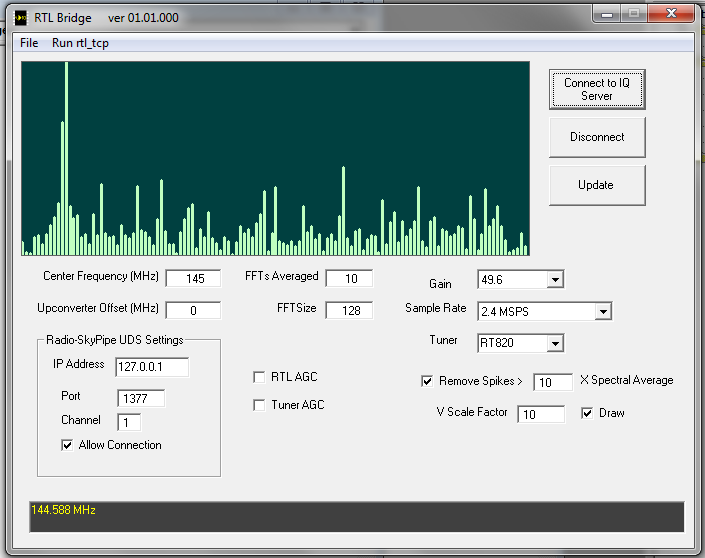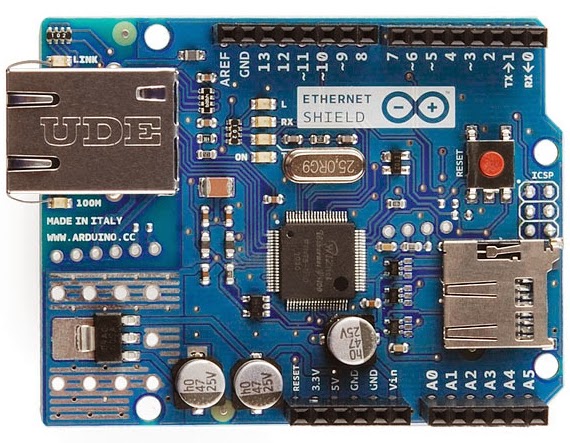In this version you need to stick with 128 or 256 as the FFT Size. 512 is causing an error. You will see two new check boxes labeled RTL AGC and Tuner AGC. Leave these unchecked for astronomical measurements.
I had hoped to have spectrum stacking ability by now but it is harder than I thought, obviously. Stacking would allow spectra wider than 2.4 MHz.
If you just want the update go here, but if you are trying to write an application that works with rtl_tcp.exe (like I did) then you may be interested in how to send commands to it.
The Osmocom application, rtl_tcp.exe, actually handles all of the direct communications with the RTL receiver. Rtl_tcp.exe streams data over a TCP connection to RTL Bridge, but it can also receive commands that it then translates and passes on to the radio receiver to set the frequency, gain, sample rate, and other parameters. The source code for rtl_tcp.exe can be found here. Below is a copy of the first few lines of the code section that interprets the commands it receives from a client (RTL Bridge, SDR#, etc.) connected via TCP.
| switch(cmd.cmd) { |
| case 0x01: |
// if the command byte is 01 then the parameter is the new frequency // send that to the appropriate routine to set the frequency of the receiver printf("set freq %d\n", ntohl(cmd.param)); |
| rtlsdr_set_center_freq(dev,ntohl(cmd.param)); |
| break; |
| case 0x02: |
| printf("set sample rate %d\n", ntohl(cmd.param)); |
| rtlsdr_set_sample_rate(dev, ntohl(cmd.param)); |
| break; |
| case 0x03: |
| printf("set gain mode %d\n", ntohl(cmd.param)); |
| rtlsdr_set_tuner_gain_mode(dev, ntohl(cmd.param)); |
| break; |
| case 0x04: |
| printf("set gain %d\n", ntohl(cmd.param)); |
| rtlsdr_set_tuner_gain(dev, ntohl(cmd.param)); |
| break; |
| case 0x05: |
| printf("set freq correction %d\n", ntohl(cmd.param)); |
| rtlsdr_set_freq_correction(dev, ntohl(cmd.param)); |
| break; |
| The command consists of a single byte with the command number (above represented by the case statements) and 4 bytes that represents any value associated with the command, a long integer. This can hold the frequency, sample rate, etc. In RTL Bridge, I use the following VB6 code to send a command to rtl_tcp.exe : Dim FH as string Dim buf(4) as byte FH = Hex$(RTL_Frequency) While Len(FH) < 8 FH = "0" + FH Wend buf(1) = Val("&H" + Left$(FH, 2)) buf(2) = Val("&H" + Mid$(FH, 3, 2)) buf(3) = Val("&H" + Mid$(FH, 5, 2)) buf(4) = Val("&H" + Mid$(FH, 7, 2)) buf(0) = 1 ' This is the command byte - command 1 sets the frequency. Socket1.WriteBytes buf, 5 |
| (The last statement relies on SocketWrench control from Catalyst software.) Of course there are other ways to do this, but this is not a routine that is time critical so it is OK to use string parsing and the HEX$ function. I did it this way because it made it easy to manipulate the byte order sent to rtl_tcp.exe. From this you should be able to deduce a way to send the command. |